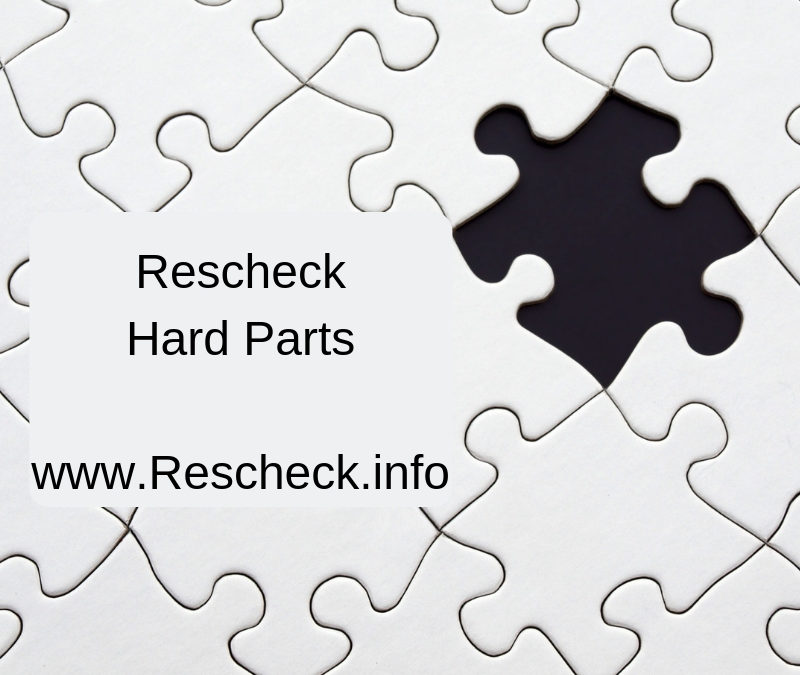On today’s episode of the Rescheck Podcast, Reschexpert Blog, and user update to https://www.rescheck.info users we want to discuss the parts of Rescheck that might confuse, frustrate, or seem hard to the end user. There are plenty of items that are easy when creating a Rescheck like locating the square footage of the property and where it will be built. What happens when you start doing a Rescheck and you come to the point where you cannot go any further. The Reschexpert blog discussed that in great detail below.
Common errors in Rescheck come when switching your Rescheck from Rescheck Desktop to Rescheck Web or maybe from one version of Rescheck Desktop to an older version of Rescheck desktop. If the codes do not mix then you might get the warning message that the .rck or .rxl file was created using a newer version of Rescheck Software. Then when your Rescheck finally populates within the Rescheck software you get a bunch of zeros and no real construction data transfered. In this instance if it was created using Rescheck Desktop I would try the same file in Rescheck Web. If it was created in Rescheck Web then you might try the newest version of Rescheck Desktop software as available from the Department of Energy. As a final resource for getting your Rescheck complete you might want to print off the Rescheck calculations, checklist, and compliance certificate and manually transcribe your Rescheck Data into a brand new Rescheck template. This would obviously be the least desirable option.
Another error that you see in Rescheck software that makes it difficult for beginners is when the software refuses to calculate your score. On this particular Rescheck error I like to scan the screen for any shaded or red markings that might indicate a mistake within your Rescheck template. Perhaps you forgot to tick a checkpox on the opening screen or Rescheck Desktop or maybe you left out the SHGC or put an invalid U value into the window section of your Rescheck envelope. Most of these errors are relatively easy to fix and the best thing about it is once you figure out how to get your Rescheck moving again you will know instantly where to look the next time a Rescheck error embeds itself within your report.
The next hardest thing we hear the most about is cities requiring their exact town name to be included on a Rescheck, even if the city is no longer listed in Rescheck Web or Rescheck Desktop to begin with. It is possible that through some cross town middle school basketball rivalry that your building department will not accept the neighboring town’s name in the spot of their own on a Rescheck. In this instance you are probably best to ask the building department for a copy of the last Rescheck that they passed. Then you can use the exact town that was used, and if it was good enough to be used on your neighbor’s project then there is no reason they should discriminate against your Rescheck. You can also try Rescheck Web if you are using Rescheck Desktop or try Rescheck Desktop if you are using Rescheck Web. Sometimes older and newer versions include or exclude some cities so you might luck out and find the right version to get your Rescheck through your building department’s scrutiny.
Overall there are plenty of things that can stump you when creating a Do it yourself Rescheck report, but that should not stop you from trying. Reschecking your home can be a rewarding experience. However, you may not have time to learn the Rescheck software and all the intricacies that go along with it. That is where we come in. Our process works likes this. You need a Rescheck. You email your plans to service@rescheck.info. We complete the Rescheck in 4-6 hours. We send you an invoice for $79. You submit your Rescheck to the building department and commence your construction project. Thanks again for reading the Reschexpert blog and we look forward to seeing your plan in our inbox soon.