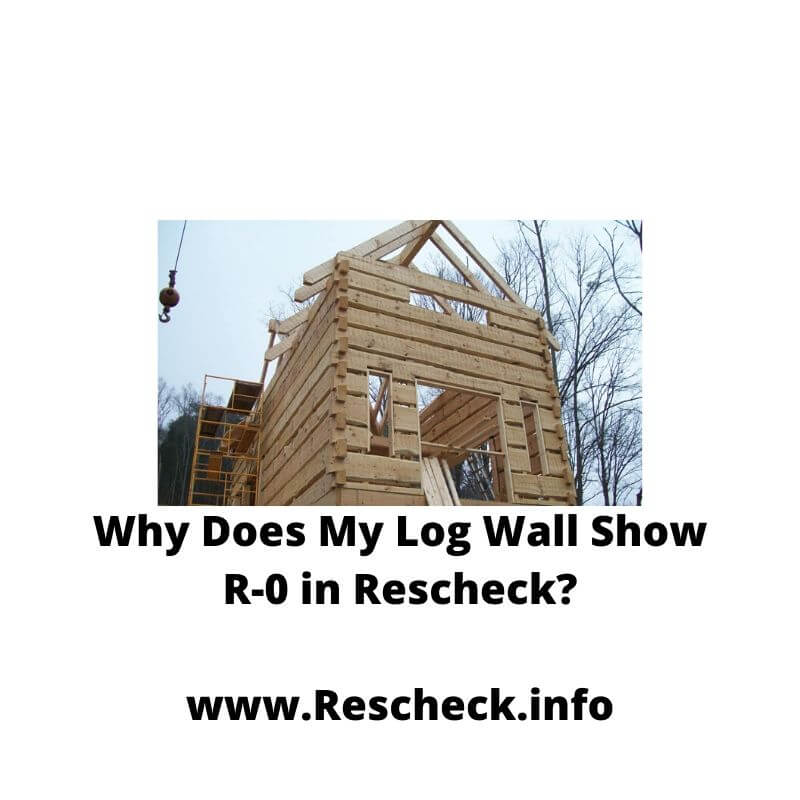Today on the Reschexpert podcast and blog I will draw back to my earlier years in construction. You see after leaving school I worked as a project manager for a nationwide log home construction company and performed Reschecks nationwide on log structures. The question of why does my log wall show R-0 in Rescheck Web and Rescheck Desktop was very common when we build a log home home anywhere in the United States. Today we will dive into this one certain time of construction using massive timbers to form the walls.
When you enter a conventional wall into Rescheck you are tasked with choosing either a continuous or cavity insulation value. When you enter a log wall into Rescheck you have the option to choose the species of wood. If you do not know exactly then Western Softwood or Easter Softwood is a pretty good starter position. You can base this assumption on what side of the Mississippi river the sawmill is that is sawing your new log home construction project. Also send out a message to client to specify. It is possible an eastern sawmill could be using western timbers like doug fir or a western sawmill using eastern timber like eastern white pine. In either occasion I feel the terms western softwoods and eastern softwoods in the Rescheck Web and Rescheck Desktop software would encompass these selections if you did not know the exact timber right off the bat.
Now the main question of this article. Why does my log wall show R-0 in Rescheck Desktop and Rescheck Web? The reason is that when you choose a species of wood and a nominal width of the log or timber you are using then it assigns an R value with the species of wood. Then multiplies it automatically by the number of inches of width. So while the cavity insulation and continuous insulation categories in Rescheck Web and Rescheck Desktop show an R-0 you can rest assured that the actually R value of the log is taken into account. So to recap all you have to do on a log is simply choose the species, nominal width, and square footage of the log wall. This will give you the R value of your log wall system as determined through the Department of Energy and their in depth innovative studies.
A couple side notes are that you will probably have a conventional wall on a log home too. This is any 2×4 or 2×6 wall that is touching the exterior of structure and forming the outside of an insulation envelope. Basically a gable end, gable dormer, or shed dormer would be ideal placed to find these. In this particular section of your Rescheck you would want to enter coventional wall, cavity insulation R value and square footage. The next side notes deals with the fact that many times the log home company I worked for married log home and timberframe homes into the same structure. On the timberframe they would form the outside of the insulation envelope with Structural Insulated Panels or SIPS. For the SIPs you would actually choose the structural insulated panels in Rescheck Web or Rescheck Desktop. Then enter the square footage and R Value.
Overall entering a log home into Rescheck Desktop and Rescheck Web online creation softwares can be a little different. Learning the different types of wall systems within the Rescheck software can be very rewarding to see how different types of construction methods affect your Rescheck score in different climate zones and using different IECC codes. For example, does a log home using IECC 2018 Rescheck pass by more than the same log home using IECC 2015 Rescheck. Or, what is the change in passing score if I switch the IECC 2021 Rescheck over to Climate Zone 5 from Climate Zone 4.
Thanks again for reading the Reschexpert blog. If you need a Rescheck, Comcheck, Manual J, Manual S, or Manual D on a log home, SIP home, conventional home or any other type of structure you can email your order number, jobsite address, square footage, and plans to service@rescheck.info and we will get you taken care of.