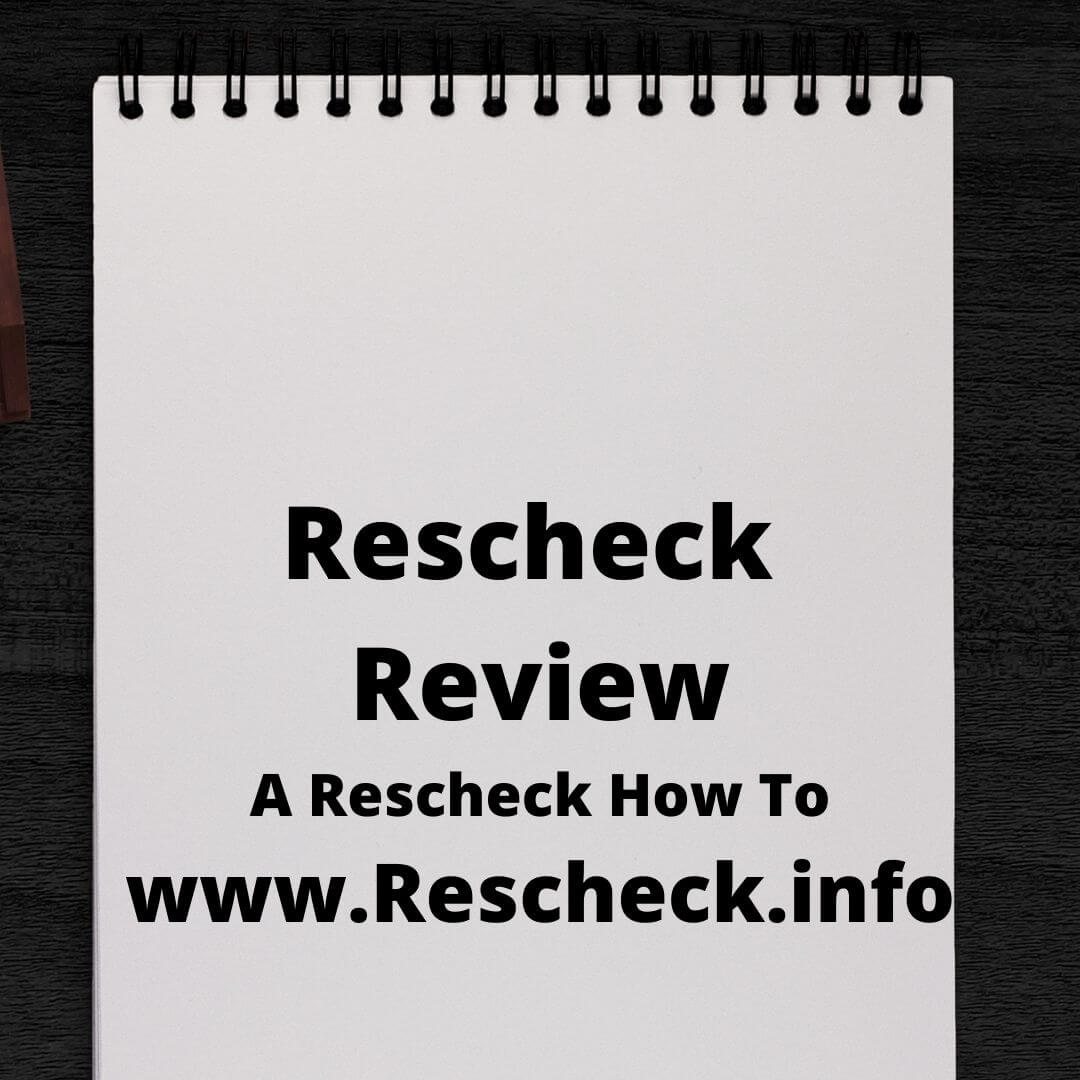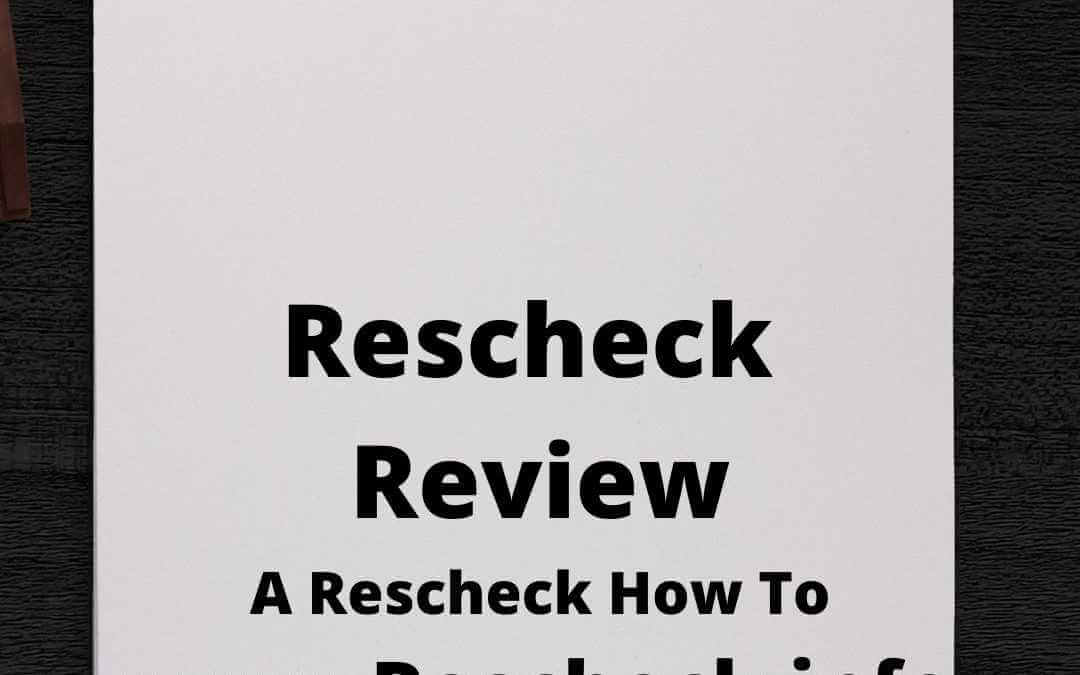Today on Reschexpert blog as we look at the upcoming construction season we want to give you some basic steps for creating your own Rescheck Free of charge. We created this entire site for DIY Rescheck creators so we know that you do not have time to keep up with all the latest Rescheck Software changes with the Department of Energy.
The first step when creating your at home Rescheck is to decide which software you will use.
Rescheck Desktop Download will be based on the hard drive of your personal or work computer. It lacks some of the latest codes so make sure that the code you prefer to use is available in the latest download. If you need to download Rescheck Desktop software for free you can do so here. Rescheck Download
Rescheck Web is a cloud based Rescheck Software creation software created by the Department of Energy as well. You can create your projects online, all the codes are constantly updated, and it is available anywhere you have a internet connection. If you prefer to use this version of Rescheck software you can visit Rescheck Web here.
Once you have your Rescheck software now you are going to need some supplies. The key basic items you need for a Rescheck are PDF plans, jobsite address, and square footage. You also need information as to what your Ceiling R Value, Wall R Value, Foundation R Value, and window/door efficiency data is. Once you have this you are ready to get started in either Rescheck Web or Rescheck Desktop.
What you need to do now is go through your full size set of printed plans and collect the data that you will need to enter into the Rescheck Software. This will include the square footage areas of the structure you are hoping to build. Once you have areas collected you will enter them into the Software along with the R values and window/door efficiency that you collected in step one.
Once you have the areas and R values entered into Rescheck Desktop or Rescheck Web you can check compliance of the envelopes. If it passes the Rescheck test then you can move on to the Rescheck Mechanical page. In this section you will enter the mechanical data from your plan.
After your Mechanical data is entered into Rescheck Web you can click the compliance tab and go through and answer the quick and fun Rescheck Compliance questionnaire about both your Envelope and your Systems.
Now that you have all the portions of your Rescheck completed you can click the Save Button and then the Report button in the upper right hand side of the Rescheck Software. This will generate a report for you. Your Rescheck is now ready to be turned in. Simply sign it and date it and you are ready to go.
We appreciate you reading the Reschexpert blog and look forward to seeing you back to read all our articles about DIY home energy audits and free resources for Home Energy audit creators.