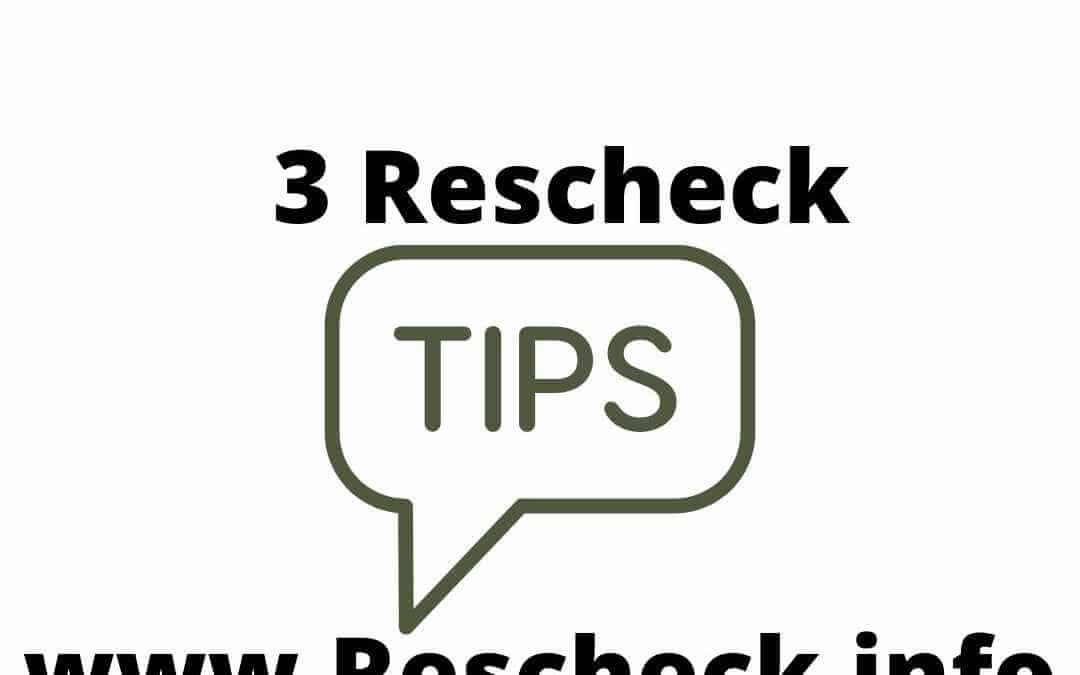Today on the Reschexpert blog we want to help DIY and at Home Rescheck creators with some easy tips to make their next Rescheck Residential energy auditor easier, faster, and more efficient than ever. Learning a new software like Rescheck Desktop or Rescheck Web can always present difficulties as you learn the intricacies of a new interface. We want to soften the blow so you can take from our extensive Rescheck knowledge stores and use it to better your own project.
The first tip we can give you when starting a new Rescheck is to use a full size set of plans. Having a set of paper plans in front of you to complete your Rescheck will allow you to obtain every detail you need from the plan. PDF plans are fantastic, but there is no substitute for a hard copy of blueprints for each Rescheck that you create. You can pull important things like the jobsite address, square footage, ceiling, walls, windows, doors, and foundation directly from the plans and transfer them directly into Rescheck Web and Rescheck Desktop. Please consider using Tip #1 to help you create your do it yourself Rescheck.
The second tip that Rescheck.info is to give yourself plenty of time. It generally takes about 10-12 hours to fully do your first Rescheck in either Rescheck Desktop or Rescheck Web softwares. There are many buttons and inputs to learn and then you must also be able to generate the full report at the end of the project. Frustration can set in if you do not give yourself enough time and a rushed feeling will make you less productive and more prone to errors. Make sure to give yourself the time needed to deal with this important step in your new construction, addition, or alteration.
The third tip we can give you for creating Reschecks goes back to when you are designing your plans. You should make sure to include 2 crucial items on every plan as a minimum. Square footage and jobsite address should be on all construction plans. If your designer or architect did not include these items on your plans ask them to put them on their now. It will make your Rescheck much easier from the very start. We live a global world and just having 146 Smith Street on a set of plans could give you any of 5000 different locations across the globe. Both Rescheck Web and Rescheck Desktop work with local climate data. Make sure your full address is on your plans and their coverpage at a very minimum. Square footage is important because this is the basis for contractors and subcontractors will give you estimates. It will also dictate your permit costs, tax basis for your finished structure and finally what values will be indicated on your Rescheck. Without proper Square footage indicated on the plans it will be up to each person involved with the project to estimate them. In the end you might end up with 10-15 different square footage estimates instead of one base square footage listed on your plans.
We hope these seldom heard Rescheck tips will help you create a better Rescheck. We appreciate you reading the Reschexpert blog and using our Rescheck information to help you complete your Rescheck report. Thanks again for reading the Reschexpert blog.