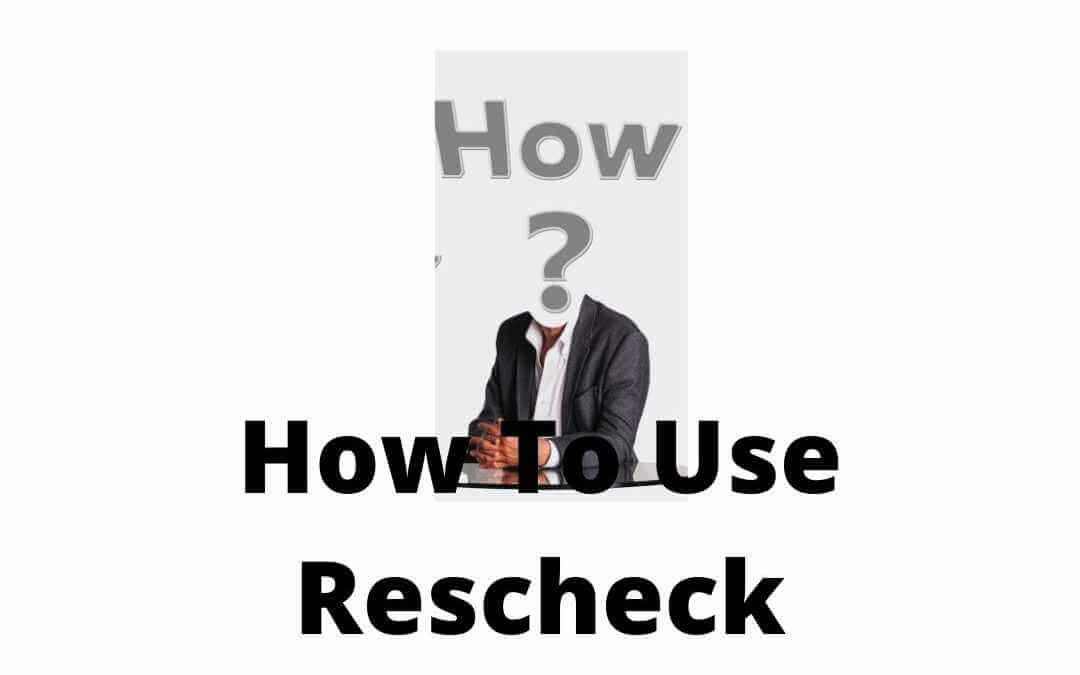How To Use Rescheck
In this blog post of the Reschexpert blog we are going to answer our users questions on How to Use Rescheck. People are assigned the task to creating, acquiring, or procuring a Rescheck for many different reasons. You might be building an alteration of an existing home. There could be an addition you would like to build on your growing family’s home, or maybe you are building a new construction. Regardless of the type of construction the Rescheck Energy Report is becoming universally accepted as the key to moving past the energy code portion of your building permit.
So how do you use Rescheck? Rescheck Web and Rescheck Desktop of softwares that are free to use. They are created and maintained by the Pacific Northwest Labs and the Department of Energy. To access these softwares you can navigate your browser here https://energycode.pnl.gov/
If you left the blog post to go start your Rescheck Web or Rescheck Desktop you are probably not reading this next paragraph. We wish you plenty of luck as you get started. For those of you staying with the Rescheck Blog post your next step to using Rescheck is going to be deciding which software to use. Rescheck Desktop is downloaded to your computer and Rescheck Web is used online and requires an internet connection. Rescheck Web includes more energy codes so for the purpose of this Rescheck How To Guide just go ahead and use Rescheck Web.
Your first step is going to be creating a project and giving it a title. Then you want to fill in the entire project page with all the data you know. Things like jobsite address, square footage, and building code are key to moving to the next step. Once you have the project data setup you can move forward to your project data. Depending on the type of construction and type of project you can pick and choose your components. Enter your roof, wall, windows, doors, and foundation into the software. You will need the square footage and R value of each. No click Save. Then Click Check Compliance. Next move on the to the Mechanical and Systems page and fill them out as well. Click Save once more. No click “Report” in the upper right hand side of Rescheck Web. This will generate a PDF Rescheck that you can sign, date, fill out the checklist and submit. Congratulations, you have now used Rescheck answering the question of, How Do I Use Rescheck?
If you get stuck using Rescheck and need some help. We offer a Rescheck service for only $79 for any size plan. Simply email us plans, jobsite address, and square footage. We will open up Rescheck Web or Rescheck Desktop and quickly get started calculating the areas and R values for your Rescheck. This will effectively allow someone to use Rescheck, for you. Thanks again for reading the Reschexpert blog.