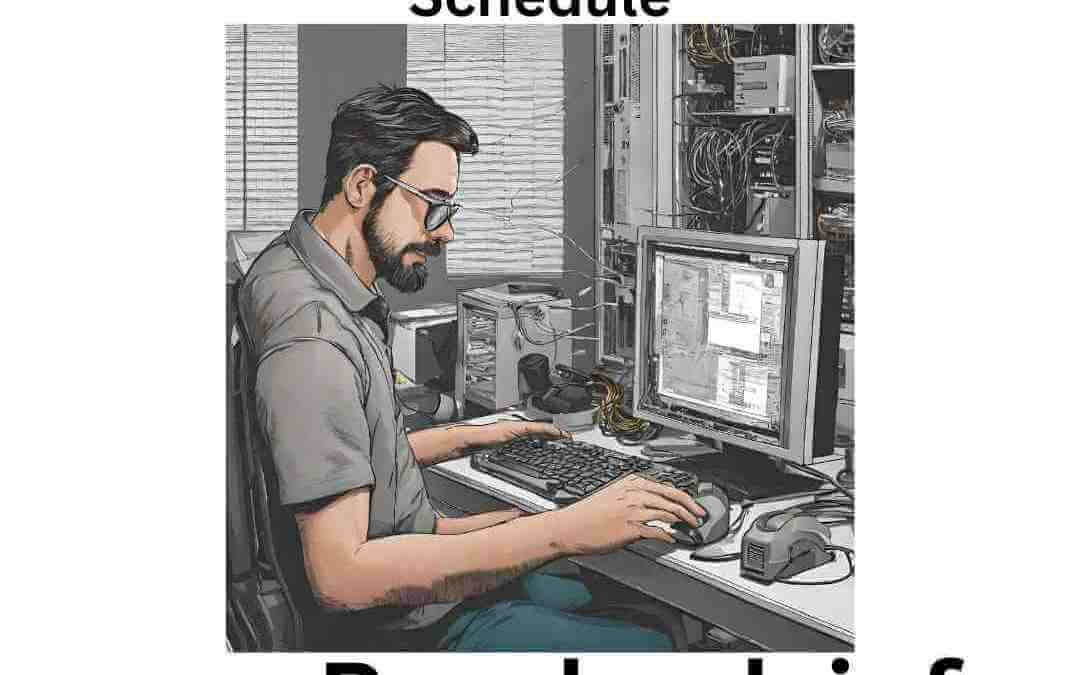Summary
Rescheck Web Maintenance Schedule
Rescheck Web Maintenance Schedule
Jobe Leonard acted as the author of this Reschexpert blog post for Rescheck.info. He enjoys analyzing software updates to home energy audit softwares Rescheck Web and Rescheck Desktop.
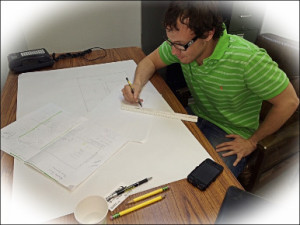
Jobe Leonard Rescheck.info
We keep abreast of all Rescheck Web and Rescheck Desktop maintenance sessions and try to share them with our DIY Rescheck creator network so that they can manage their Reschecks around the outages. Last night when logging to Rescheck I noticed this message:
“REScheck-Web will undergo scheduled maintenance starting on Friday, March 15th at 5:00 PM PST. We anticipate resuming normal operations by Saturday, March 16th at 5:00 PM PST.”
This message was written in red at the top of the Rescheck Web software once you were logged in. What we think this means is that we are about to see an update within Rescheck Web. I ran a few Reschecks on Rescheck to test functionality and I found that Reschecks at the current moment are printing a new section on the coverpage. It says this:
All electric false
Is renewable false
Solar ready false
Has charger false
Has battery false
Has heat pump false
Electric ready false
Responsive water heating false
What I think this means is that these items which appear on the front of Rescheck Web software may soon be indicated on the actual report itself. These items will appear between the permit number and the construction site on the actual Rescheck PDF itself.
What should you do? The best thing to do is continue to use Rescheck Web as long as it generates Rescheck reports according to expectations. Once the software becomes glitchy during the Rescheck Web Maintenance you should consider doing the following:
- Move to Rescheck Desktop an offline version of Rescheck Software https://www.energycodes.gov/rescheck It is missing many codes but still a good option to get the base Rescheck files created offline.
- Do all your calculations by hand and wait for Rescheck Web to reopen with full functionality. Then enter your handwritten data into Rescheck Web.
- Do your Reschecks now. If you have Reschecks to create then do them now. Do not wait for Rescheck Web functionality to diminish. Get your work done before the update.
In this post we made a prediction about the Rescheck Web Maintenance date based on the previous Rescheck Web intervals. Let’s see how we did:
We predicted that the next Rescheck Web Maintenance day would be on or about February 16th, 2024 and fall on a Saturday. Today is March 15th, 2024 and is a Friday. So our prediction was off by one month and one day. Our prediction of the Rescheck Web maintenance falling on a Saturday was wrong too as it will now be taking place on a Friday.
We keep up with this information to keep you informed. We hope you enjoy the Reschexpert blog and free Rescheck Web Maintenance updates. If you need help on a Rescheck then you can email pdf plans, jobsite address, and square footage to service@rescheck.info and we will get you taken care of.