Summary
Today's version of the Reschexpert blog we want to discuss with you how to log in to Rescheck. Or another way of saying it would be the Rescheck Login.
Published by Jobe Leonard from Rescheck.info and the Reschexpert blog. Jobe Leonard believes in empowering others to create their own Reschecks and offers free Rescheck tutorials like the one below.
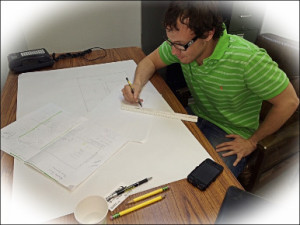
Jobe Leonard Rescheck.info
Today’s version of the Reschexpert blog we want to discuss with you how to log in to Rescheck. Or another way of saying it would be the Rescheck Login.
Basically whether you even need a Rescheck Login or not will depend on which type of Rescheck software that you choose to use. There are two types of Rescheck software. One of them being used on your computer’s hard drive is called Rescheck Desktop. The next version is served on the cloud by the Department of Energy and this software is called Rescheck Web. Both of these softwares are fantastic, but which one of them will require a Rescheck Login.
If you are using a Rescheck Desktop version of the Rescheck Software then you can skip the need for a Rescheck Login all together. Since the software is installed on your computer’s hard drive all you have to do is simply click the Rescheck Desktop icon and log in to the software to create your next Rescheck. All this takes place without a need to log in to Rescheck at all. The limitations fall in the fact that there is still no support for IECC 2018 included in the latest Rescheck Desktop softwares and downloads. If you are making an IECC 2018 then your Rescheck login circumstances will quickly change.
Rescheck web is the Department of Energy’s online portal for creating Reschecks so this is where your Rescheck Login will come in to play. I will try to spell the way to use your Rescheck Login in some easy steps below:
How to Log In To Rescheck Web
Visit the Rescheck Web Home Page https://energycode.pnl.gov/REScheckWeb/
Click on the Register Tab and apply for an account
Once you have your account revisit https://energycode.pnl.gov/REScheckWeb/
Now click on the Log Tab and enter your email address and password
Hopefully these simple steps to obtain a Rescheck Login have helped make your Rescheck creation process a smooth one. If you need a Rescheck created and do not have the time to create a Rescheck Login or an actual Rescheck then Rescheck.info might be the solution for you. Simply email plans, jobsite address, and square footage to service@rescheck.info and we will get you taken care of.
Related Links:



