Summary
On today's rendition of the Reschexpert blog we take a venture over to the commercial side of construction and show at home energy auditors how to log in to the Department of Energy's commercial structure energy auditing software, Comcheck Web.
The first step is to go to the Comcheck Web homepage which looks like this:
Written by Jobe Leonard of Rescheck.info who is a fan of all things energy code related. https://www.Rescheck.info
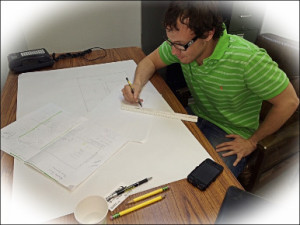
Jobe Leonard Rescheck.info
On today’s rendition of the Reschexpert blog we take a venture over to the commercial side of construction and show at home energy auditors how to log in to the Department of Energy’s commercial structure energy auditing software, Comcheck Web.
The first step is to go to the Comcheck Web homepage which looks like this:
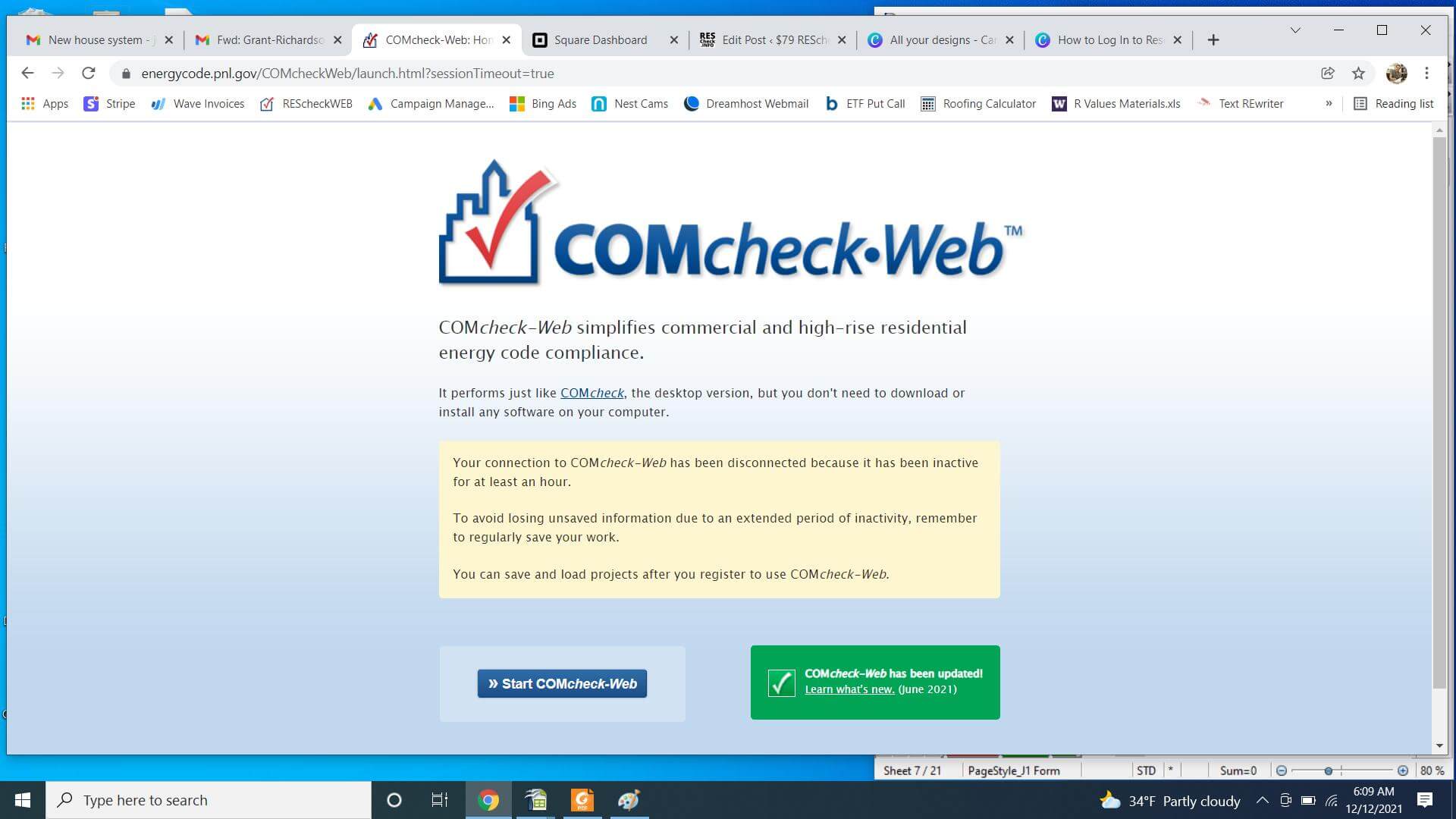
Comcheck Web Login
The exact link to this page is: https://energycode.pnl.gov/COMcheckWeb/launch.html?sessionTimeout=true
Once you are here then you want to click the blue rectangle in the lower right of the screen labled “Start Comcheck Web”.
Clicking this will progress your browser into the Comcheck Web Interface. Now you need to look into the upper right hand side of the screen. Your login boxes will be present there.
In the login box you have 3 options. You can enter your existing using name and password to start using Comcheck Web. You can register for Comcheck Web if this is your first time creating a Comcheck Energy report for a commercial structure. Finally you can recall a lost username or password if you have been using Comcheck Web before, but simply forgot your password or username.
After completing anyone of these 3 steps you should be fully logged in to Comcheck Web.
Thanks for reading the Reschexpert blog on how to log in to Comcheck Web. We appreciate you reading. If you need a Comcheck created we can handle it. Email plans, jobsite address, and square footage to service@rescheck.info and we will get you taken care of.
How To Log In To Comcheck Web (Printable PDF)

