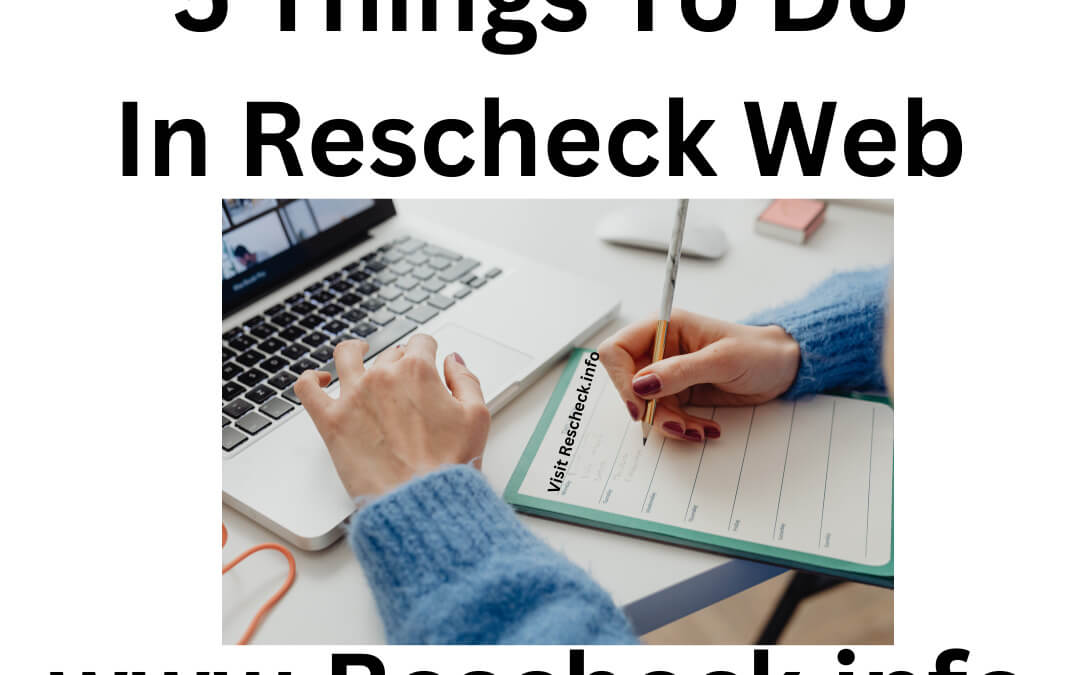Summary
Today on the Reschexpert blog we want to discuss some of the most common tasks completed within Rescheck Web. Everyday new DIY Rescheck creators login to online Rescheck creation software Rescheck Web for the first time. Their next question is, what should I do now that I am here?
We put together a comprehensive list of the most common things to do inside of Rescheck Web and we hope you will enjoy it below.
Published by Jobe Leonard of Rescheck.info and the Reschexpert blog. Jobe enjoys all things related to Rescheck reporting and the study of home energy audit softwares for creating Reschecks, Comchecks, and Manual Js.
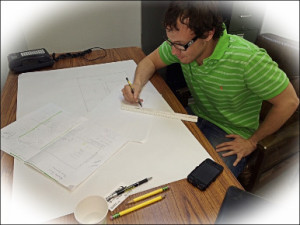
Jobe Leonard Rescheck.info
5 Things To Do In Rescheck Web
Today on the Reschexpert blog we want to discuss some of the most common tasks completed within Rescheck Web. Everyday new DIY Rescheck creators login to online Rescheck creation software Rescheck Web for the first time. Their next question is, what should I do now that I am here?
We put together a comprehensive list of the most common things to do inside of Rescheck Web and we hope you will enjoy it below.
Create a New Project: One of the first items that you see when you log into Rescheck Web is a blue button labeled “New Project”. If you have all your construction data points collected go ahead and click this button. It will take you to a fresh Rescheck creation screen, and you can begin to enter your project’s specific construction data. Starting new projects in Rescheck Web is one of the most common tasks you will undertake.
Create a Sample Project: The nice folks at Rescheck Web and the Department of Energy were thoughtful enough to include a sample project on the home screen of Rescheck Web. To navigate there you will look for a white button on the right upper side of the screen that says “Create Sample Project”. Once you click that button you will find that a project has been created for you as a template. You can see what location was entered, what energy code, square footages, and all the Rescheck components that go into a Rescheck. Using this sample Rescheck in Rescheck Web is something that most users will want to do, because it is free and very informative.
New Construction Rescheck: Creating a New Construction project in Rescheck Web is a very common Rescheck task. To get to this point what you need to do is click the “Create a New Project” blue button on the opening page of Rescheck Web. Then look for Project Type. Once you have found that click the button labeled “New Construction”. If you are building a home from scratch this is the most commonly chosen option with Rescheck Web and it will make sure that your Rescheck is calculated using the proper steps and values.
Rescheck for Additions: If you are building on to your existing home the option that you will need in Rescheck Web is called “Addition”. To find this very popular option you will click “Create a New Project” on the home screen of Rescheck Web. Once you have entered into a new project, you will look for the area labeled “Project Type”. From this menu you need to choose “Addition”. One you have chosen this your Rescheck will have all the characteristics that are needed for an addition to be entered into Rescheck Web.
Rescheck for Renovations, Remodeling, Alterations: Rescheck can also be used if you are simply modifying your existing home without building new or adding on. Maybe you are simply renovating your structure to be newer, more modern, and more energy efficient. You are in luck because there is an option in Rescheck Web just for you. Go to “Create a New Project” on the opening screen. Once you have clicked this then scroll down to “Project Type”. From this menu you will choose “Alteration”. This type of project will have all the needed steps for your home renovation Rescheck. The main difference in this option and New Construction or Additions is that it gives you the ability to exempt areas of the Rescheck where the components were not disturbed or replaced. This can be a major value for anyone just remodeling a small portion of their home that requires a Rescheck. This way you can focus your Rescheck on just the areas receiving the renovation and not have to account for areas of the home that are not being touched.
Overall, these are 5 very common tasks in Rescheck Web. We like to consider them the 5 most popular things to do in Rescheck Web. Creating projects, generating sample projects, and making Reschecks for new construction, additions, and renovations are all common jobs. To understand Rescheck Web better, it is important to understand the underlying buttons and toggle menus. This way you have a basis for knowing exactly what will happen when you select an option within Rescheck Web. If you need a Rescheck created for you we are familiar with all these Rescheck buttons and tasks. We charge only $79 to complete a Rescheck for you and we can have it back to you in 4-6 hours. To get started email us PDF plans, jobsite address, and square footage and we will get you taken care of.