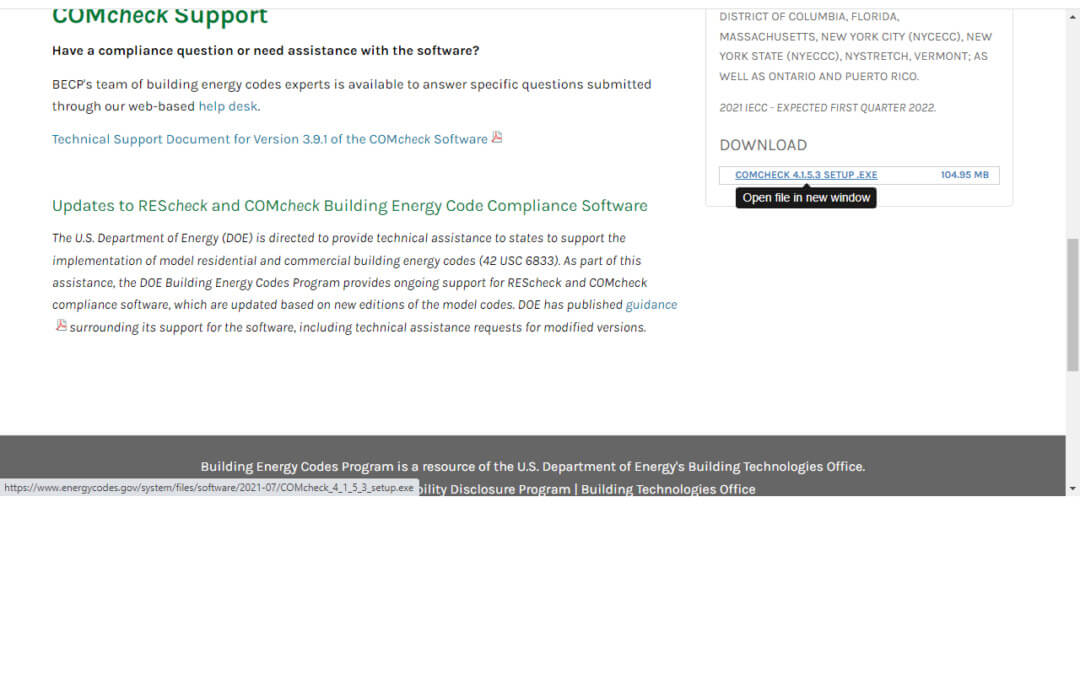Summary
Comcheck Desktop Download Instructions. How to Download Comcheck Desktop for free.
Composed by Jobe Leonard of the Rescheck.info and the Reschexpert blog who supports anything Comcheck related.
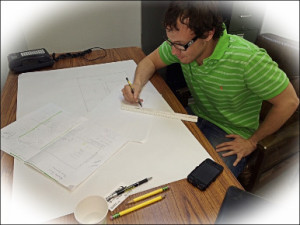
Jobe Leonard Rescheck.info
Today on the Reschexpert blog, or maybe we should say the Comchexpert blog we want to discuss the commercial side of energy reporting, Comchecks. More importantly we want to talk about how to download the Department of Energy’s Free Comcheck Desktop software. Most DIY Comcheck Creators need a how to on how to download Comcheck Desktop because it can be increasingly hard to find as a more prominent emphasis is being placed on the cloud based Comcheck Web software. Follow along as we show you an easy to use guide on downloading Comcheck Desktop, for free.
Your first step is to open your browser on your workstation.
Next in the navigation bar you want to navigate to: https://www.energycodes.gov/comcheck
Once you have navigated to the Department of Energy’s Comcheck Page it will look like this:
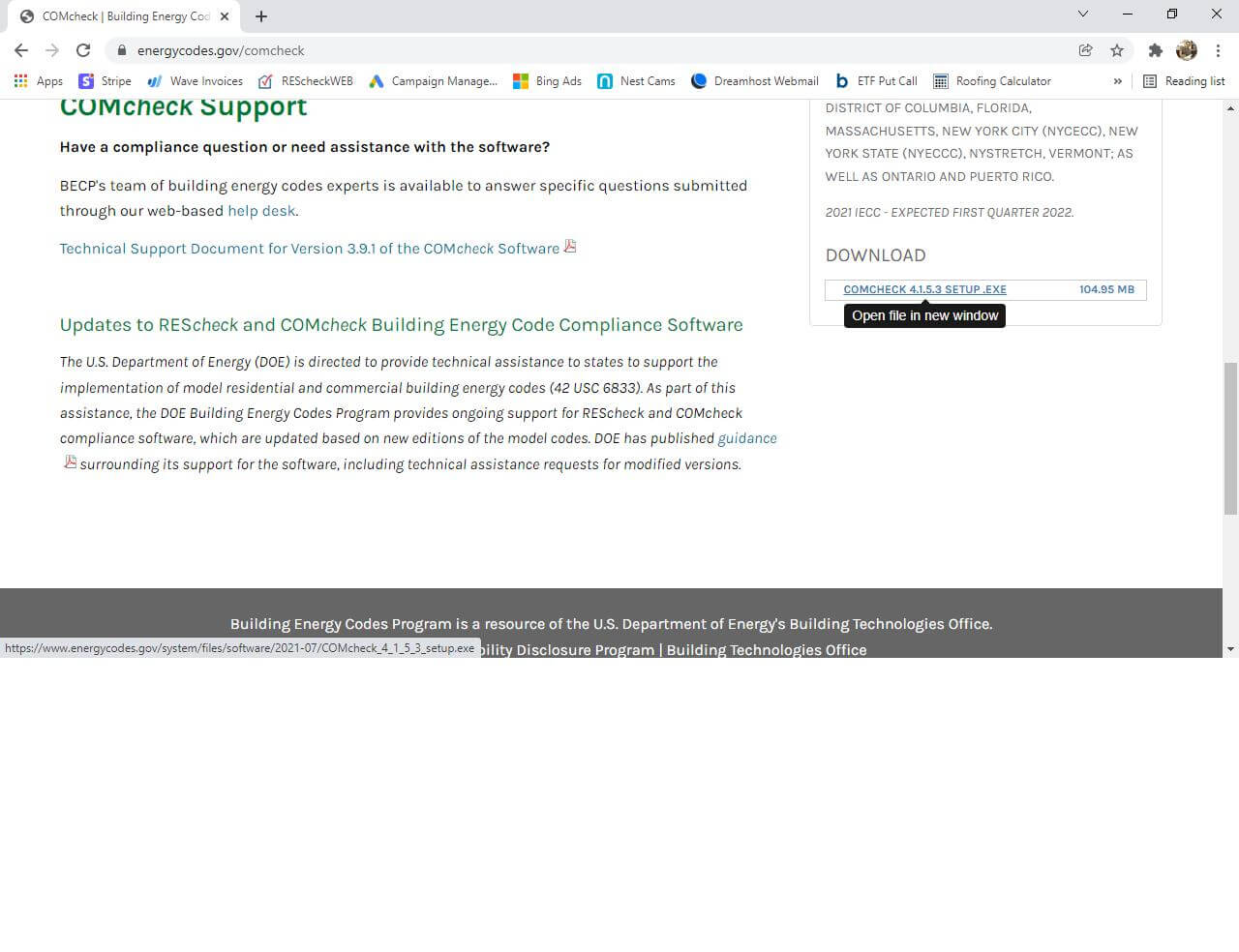
Comcheck Desktop Download
This is the hard part of finding the actual download icon on the Deparment of Energy’s Comcheck page. What you will do is navigate to the bottom right of the page. You will see an icon named “Download” beneath that it will show a hyperlink to the current Comcheck Desktop build that is being offered. Once you slip your mouse over the top of the hyperlink a box will appear that says “Open File in New Window” if you click this then the comcheck.exe file will begin to download to your workstation. Go ahead and install the software and then you are ready to create your own Comcheck with the Comcheck Desktop software that was downloaded easily, and for free.
We appreciate you reading the Reschexpert blog and we hope that this Comcheck Desktop Download How To, FAQ, Tutorial has been beneficial to you in many ways and will allow you to create DIY Comchecks using Comcheck Desktop for years to comes. Thanks again for reading the Reschexpert blog.
Related Comcheck Links: